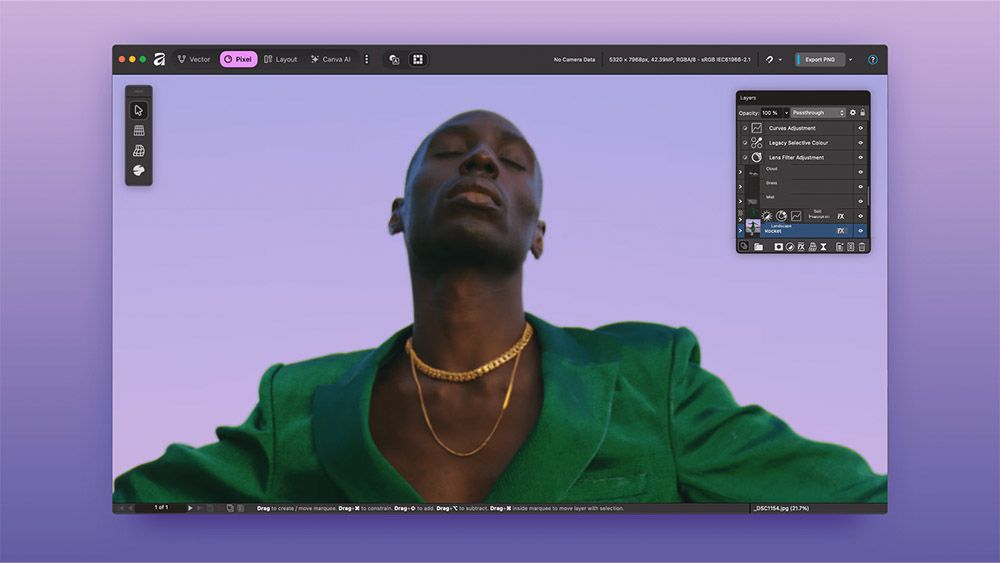All-New Affinity App for Creative Pros Is Completely Free for Everyone
![]()
The all-new Affinity creative software has been unveiled, and it transforms the creative software landscape. It is a redesigned, all-in-one professional design app available now to everyone for free.
Since Canva acquired Affinity in March 2024 for $380 million, per Forbes, Affinity has been undergoing significant behind the scenes changes. Earlier this month, in preparation for today’s huge announcement, Affinity stopped selling its software altogether. At the time, Affinity said it was “Making space for what’s next,” noting that bringing its store offline temporarily was to ensure a clean transition to the next generation of Affinity, which has arrived today.
![]()
However, the store coming back doesn’t paint a complete picture, as there is actually nothing to pay for. While Affinity has long been a paid suite of software, the company says it has heard complaints across the creative industry about rising software costs, frustrating subscriptions, and the fact that creatives typically must use many different apps to achieve their goals. The new Affinity aims to address all three of these complaints by being free, not requiring a subscription, and serving as a single, unified creative app for photographers, designers, and illustrators.
No matter what people are creating in Affinity, there is a single, nondestructive file type that covers it all, with complete editing and layer support, of course. It’s an unprecedented move in the creative software space. That said, the app also supports file types including PSD, AI, PDF, SVG, TIFF, IDML, and more.
![]()
The professional-oriented Affinity may stand in contrast to Canva’s more user-friendly design tools, which help people without extensive artistic or design experience create high-quality, commercially viable artwork and assets, but it still embraces Canva’s overall visual identity and branding. It also works alongside Canva’s platform, which was significantly enhanced and expanded today, including its AI tools, which are the only area where some functionality in Affinity lives behind a potential paywall.
Affinity and all its features are free, but if creatives want to use Canva’s premium generative AI tools inside the new Affinity app, they must have a premium Canva subscription. Beyond Canva AI functionality, Affinity can easily share content with Canva, enabling collaboration, scaling, publishing, and exporting to Canva.
Concerning generative AI, Affinity and Canva note that Canva AI features are “built with privacy and control in mind, ensuring that your creative work in Affinity stays secure, runs on the user’s device, and work is not accessed to train AI features.”
![]()
“For everyone with a Canva premium account, Canva AI’s tools are now accessible directly inside Affinity through the new Canva AI Studio. This includes familiar favorites like Generative Fill, Expand & Edit, and Remove Background — powerful features that speed up repetitive steps while keeping designers in full control of every detail,” Affinity says.
![]()
“Today is just the beginning,” promises Affinity. “We’re continuing to invest in both Affinity’s professional design tools and Canva’s all-in-one platform, building a future where everyone can design at the highest level, without barriers.”
As for the tools that were part of Affinity’s prior collection of software, they remain in full force in the new Affinity. The company says “everything that makes Affinity a precision tool for creative professionals remains at its core: the speed, the control, the depth.” Affinity adds that these tools are now faster, more powerful, and, of course, inside a single unified app.
Affinity is built on a new, high-performance engine, ensuring that every nondestructive edit and adjustment happens in real time. The developers say Affinity can deliver detailed edits at 10,000,000% zoom and support projects with “thousands of layers.”
![]()
Users can personalize Affinity’s workspace and user interface to fit their workflow. Whether they are focused on photo editing or design, they can mix and match the tools they need.
“Rearrange panels, choose the tools you need, remove the ones you don’t, and save multiple setups for different projects or tasks,” Affinity explains. “Custom studios can also be shared and downloaded, opening new ways for teams and creative communities to exchange workflows and learn from one another.”
![]()
All-New Affinity Is Available Now for Free
Affinity says “creative freedom shouldn’t come with a cost,” and it’s backing that belief up. Affinity is available now for free to everyone. The app launches today for macOS and Windows, with an iPad version coming next year.
Image credits: Affinity
link